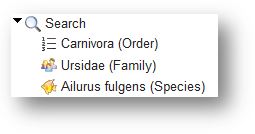Elements controlling the way a database is displayed:

The  opens up the search menu. Your desired search term can be typed into the input field. Through clicking on the Enter key or the magnifying glass symbol, the search function is activated. The eraser symbol clears the input field and erases the list of search term results.
opens up the search menu. Your desired search term can be typed into the input field. Through clicking on the Enter key or the magnifying glass symbol, the search function is activated. The eraser symbol clears the input field and erases the list of search term results.

All relevant nodes of the selected tree, which contain the search term, will be listed in a table as search results. Additionally, this list of results will be metriculated into the tree's display, simplifying navigation within this list.