After signing into the website, the database catalog1 is displayed on the left hand side of the screen. This catalog classifies and lists all available databases in their differing categories. One can move between the various categories through clicking on the elements of the accordion-style structure2. A database can alternatively be opened through its corresponding menu of the same name3 .

| 1 Catalog | 2 Accordion | 3 Menu |
 |
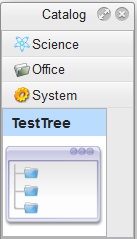 |
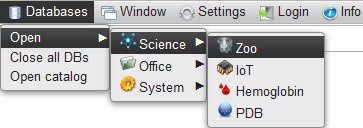 |
Please note: When referencing the structure of a tree, in terms of information technology/mathematics, one must refer to the end node in a chain as a leaf. However, in further text, only nodes which include leaves, are discused.
By clicking on the icon of the desired database, it will open in its own window. This window is divided in two. The left half contains the specific elements in their own expandable rows and the tree structure which presents the data of this database. The right half displays the data of the currently selected nodes of the tree.

Icons controlling the way a database is displayed:

The  opens the entire tree structure up. When the structure expands, the plus becomes a minus in accordance with the inverted functionality. By clicking the
opens the entire tree structure up. When the structure expands, the plus becomes a minus in accordance with the inverted functionality. By clicking the  the entire tree becomes collapsed again.
the entire tree becomes collapsed again.
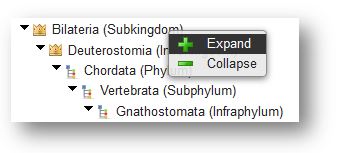
Alternatively, the categorical segments of the tree can be expanded and then collapsed again by using the right mouse key.
